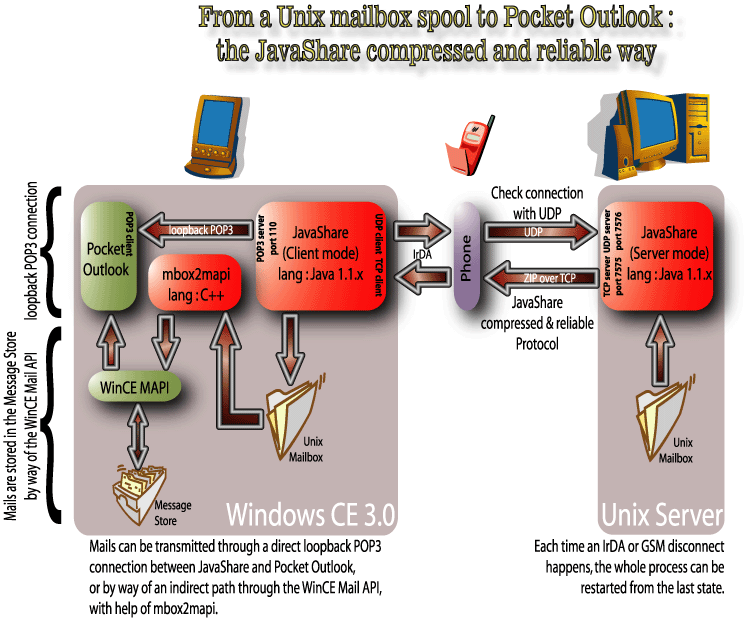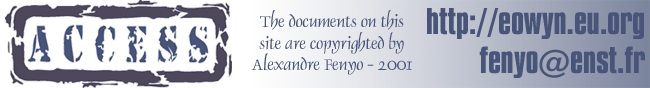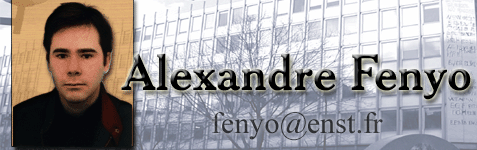
 |
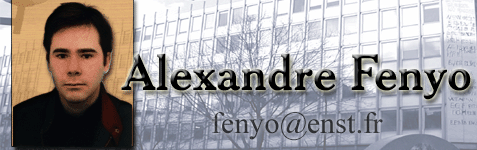 |

JavaShare is a client/server software for email and file transfer under unreliable and low-bandwidth environments (for instance with a PDA using a network connection on top of PPP through an IrDA channel established with a mobile GSM phone). The communications are compressed and an interrupted transfer is restarted at the last position.
Name : JavaShare Documentation : JavaShare operates under two modes : client or server mode. On the client-side, you can use the following operations (see menus) : - File/Configuration : set the remote server host and local directory - Transfer/Remote directory : get the remote directory - Transfer/Transfer : if a local file is selected, JavaShare sends this file to the server. If a remote file is selected, it is retrieved from the remote host. - Transfer/Check mail : the remote file named mailbox is retrieved. JavaShare acts as a POP3 server to offline give mails extracted from this Unix mailbox format file to your local Mail User Agent. |
click on the JavaShare window to run JavaShare as an applet, in your browser. | ||||||||||||||||||||||||||||||||||||||||||
CLIENT INSTALLATION - For instance, on a Cassiopeia, install the client-side JavaShare the following way :
|
SERVER INSTALLATION - For instance, on a Unix system, install the server-side JavaShare the following way :
|
||||||||||||||||||||||||||||||||||||||||||
java -classpath /usr/java/jre118_v3/lib/rt.jar:ShareFilesSwing.jar ShareFiles
<applet codebase="." archive="ShareFiles.jar, swing.jar"
code="ShareFilesApplet.class" width=1 height=1></applet>
|
But Windows CE doesn't allow to retrieve mails from a POP3 connection if it is not connected to any service. Then, you can't use a loopback POP3 connection when you are offline !
To solve this problem, you can use MBOX2MAPI, that offline extracts a Unix mailbox into the Message Store, in order to let Pocket Outlook access your messages :